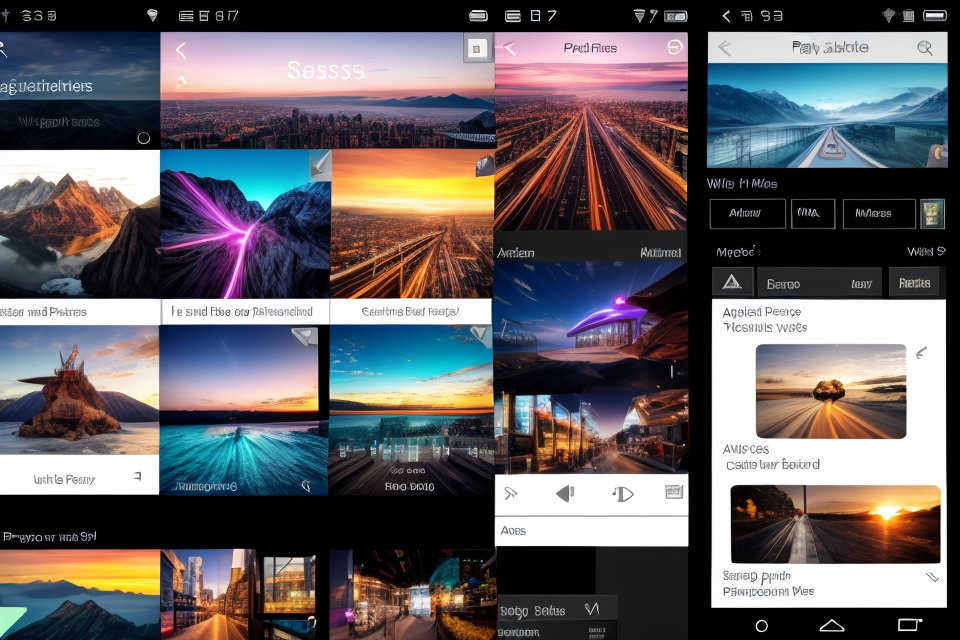Photography has come a long way since the invention of the first camera. With the advancement of technology, we now have access to a wide range of photo editing apps that can transform our images into works of art. Whether you’re a professional photographer or just a casual snap-taker, these apps can help you enhance your photos and bring out their full potential. In this guide, we’ll take a look at some of the best photo editing apps available and what makes them unique. From basic touch-ups to more advanced features, we’ll explore the tools and techniques you need to create stunning images. So, get ready to take your photography game to the next level with our comprehensive review of the best photo editing apps.
Types of Photo Editing Apps
Desktop-Based Applications
Adobe Photoshop
Adobe Photoshop is a widely used desktop-based photo editing application. It is known for its powerful features and versatility, making it a go-to tool for professional photographers and graphic designers. Photoshop offers a wide range of tools for photo editing, including basic editing tools such as cropping, resizing, and adjusting exposure, as well as more advanced features such as layering, masking, and color correction. Additionally, Photoshop’s selection tools allow for precise selection of specific areas of an image, making it easy to isolate and edit individual elements. With its extensive feature set and intuitive interface, Photoshop remains a popular choice for professional-grade photo editing.
GIMP
GIMP, or GNU Image Manipulation Program, is a free and open-source photo editing application that offers many of the same features as Photoshop. It is a powerful and versatile tool that can be used for a wide range of photo editing tasks, from basic touch-ups to more advanced manipulations. GIMP’s interface is similar to Photoshop’s, with a variety of tools organized into tabs for easy access. It also offers layers, masks, and a wide range of filters and effects, making it a great option for those looking for a free alternative to Photoshop. However, it can have a steeper learning curve compared to Photoshop, and some features may not be as intuitive.
Web-Based Applications
Web-based photo editing apps offer the convenience of editing photos directly from your web browser, without the need to download or install any software. These apps are ideal for users who need to edit photos on-the-go or for those who do not have access to a desktop or laptop computer. Here are some popular web-based photo editing apps:
Pixlr
Pixlr is a free web-based photo editing app that offers a range of tools and features to edit photos. It has a user-friendly interface and supports a variety of file formats, including JPG, PNG, and GIF. Pixlr also offers a mobile app for iOS and Android devices, which allows users to edit photos on-the-go.
Some of the key features of Pixlr include:
- Basic photo editing tools such as crop, resize, and exposure adjustments
- Advanced photo editing tools such as layers, masks, and blending modes
- A variety of filters and effects to enhance photos
- The ability to upload and edit photos directly from social media platforms such as Facebook and Instagram
Fotor
Fotor is another free web-based photo editing app that offers a range of tools and features to edit photos. It has a simple and intuitive interface, making it easy for users of all skill levels to use. Fotor also offers a mobile app for iOS and Android devices, which allows users to edit photos on-the-go.
Some of the key features of Fotor include:
- The ability to create collages and templates
- A photo editor for social media platforms such as Facebook, Twitter, and Instagram
Overall, web-based photo editing apps such as Pixlr and Fotor offer a convenient and accessible way to edit photos online. They are ideal for users who need to edit photos on-the-go or for those who do not have access to a desktop or laptop computer.
Mobile Applications
Mobile applications have revolutionized the way we edit photos on-the-go. With the increasing popularity of smartphones, these apps have become a go-to option for many amateur and professional photographers alike. In this section, we will take a closer look at two popular mobile photo editing apps – Snapseed and VSCO.
Snapseed
Snapseed is a free mobile app developed by Google that offers a wide range of editing tools and features. It is available for both iOS and Android devices and can be easily downloaded from the App Store or Google Play Store. Some of the key features of Snapseed include:
- Cropping: The app allows users to crop their photos to their desired aspect ratio, including 1:1, 4:3, 3:2, 16:9, and more.
- Tuning: Snapseed’s tuning feature enables users to adjust the brightness, contrast, saturation, warmth, and other aspects of their photos to create a more balanced and visually appealing image.
- Details: This feature allows users to sharpen and enhance the details in their photos, making them look crisper and more defined.
- Perspective Correction: With this tool, users can fix perspective distortion in their photos, which is particularly useful when shooting architecture or landscapes.
- Lens Blur: Snapseed also offers a lens blur effect, which can create a shallow depth of field and add a professional touch to portraits or other types of photos.
- Grunge: This unique filter adds a gritty, grunge-inspired effect to photos, giving them a vintage or edgy look.
- Healing Brush: Users can remove unwanted elements from their photos with the healing brush tool, which allows for precise and seamless corrections.
Overall, Snapseed is a versatile and user-friendly mobile app that offers a range of advanced editing tools at no cost. Its intuitive interface and comprehensive feature set make it a popular choice among mobile photographers.
VSCO
VSCO, or Visual Supply Company, is a premium mobile app that offers a range of editing tools and filters for both iOS and Android devices. Unlike Snapseed, VSCO is not free and requires a subscription to access its full range of features. However, it has gained a loyal following among photographers and artists for its unique and creative tools. Some of the key features of VSCO include:
- Filters: VSCO offers a wide range of creative filters that can add unique and artistic effects to photos. These filters are designed to emulate various film stocks and can be customized to the user’s preferences.
- Adjustments: The app allows users to make basic adjustments to their photos, such as brightness, contrast, saturation, and more.
- Graduated Tool: This tool enables users to apply adjustments to specific areas of their photos, such as skies or horizons, for a more precise and targeted edit.
- Effects: VSCO offers a range of creative effects, such as vintage, retro, and high-contrast, that can add a unique and artistic touch to photos.
- Presets: The app provides a range of presets that can be applied to photos with a single tap, making it easy to achieve a specific look or style.
- Project Feed: VSCO also has a social feature called the Project Feed, where users can share their edited photos and discover new content from other photographers.
Overall, VSCO is a premium mobile app that offers a range of creative tools and filters for photographers who are looking to add a unique and artistic touch to their photos. Its subscription-based model may not be suitable for everyone, but for those who value creativity and originality, VSCO can be a worthwhile investment.
Factors to Consider When Choosing a Photo Editing App
User Interface
When selecting a photo editing app, the user interface is a crucial factor to consider. It is essential to find an app that is easy to navigate and provides an intuitive experience.
Intuitive Navigation
Intuitive navigation refers to the ease with which a user can move around the app and access the various tools and features. A good photo editing app should have a clear and simple layout, making it easy for users to find what they need. This includes having a well-organized menu system, logical placement of tools, and easy-to-use icons and buttons.
A well-designed user interface can greatly enhance the overall experience of using a photo editing app. For example, a dark interface with bright, contrasting icons can help users to focus on their work and avoid distractions. Similarly, an app that allows users to customize the interface to their preferences can help to increase productivity and satisfaction.
Ease of Use
Ease of use is another important factor to consider when choosing a photo editing app. A good app should be easy to learn and use, even for those who are not experienced with photo editing software. This includes providing clear instructions and tutorials, as well as a help section that can be easily accessed when needed.
In addition, a user-friendly app should have a range of tools and features that are easy to access and use. This includes simple and straightforward controls, such as sliders and buttons, as well as more advanced tools that are easy to understand and use.
Overall, a good user interface can greatly enhance the experience of using a photo editing app. It should be easy to navigate, with a clear and simple layout that allows users to access the tools and features they need quickly and easily. By taking the time to choose an app with a well-designed user interface, users can streamline their workflow and achieve better results with their photos.
Features and Functionality
When selecting a photo editing app, it is crucial to consider the features and functionality it offers. This section will discuss the key elements to look for in a photo editing app, including basic editing tools, advanced editing tools, effects and filters, and sharing options.
Basic Editing Tools
Basic editing tools are the foundation of any photo editing app. These tools allow users to make basic adjustments to their photos, such as cropping, resizing, and rotating. Other basic editing tools include brightness and contrast adjustments, exposure adjustments, and color correction.
Some photo editing apps offer more advanced basic editing tools, such as the ability to adjust the tone and saturation of a photo, or to adjust the highlights and shadows. These tools can help users to make more precise adjustments to their photos, resulting in more professional-looking images.
Advanced Editing Tools
Advanced editing tools are designed for users who want to take their photo editing to the next level. These tools allow users to make more complex adjustments to their photos, such as removing unwanted objects or blemishes, adding text or shapes, and creating custom filters.
Some photo editing apps offer more advanced advanced editing tools, such as the ability to clone or stamp parts of a photo, or to create custom brushes for painting effects. These tools can help users to create unique and professional-looking images.
Effects and Filters
Effects and filters are a popular feature in photo editing apps, allowing users to add artistic flair to their photos. These tools can range from simple color filters to more complex effects, such as vintage or black and white.
Some photo editing apps offer more advanced effects and filters, such as the ability to add textures or overlays, or to create custom effects using brushes or layers. These tools can help users to create unique and artistic images.
Sharing Options
Sharing options are an important consideration when choosing a photo editing app. Most photo editing apps allow users to share their edited photos directly to social media platforms, such as Instagram or Facebook.
Some photo editing apps offer more advanced sharing options, such as the ability to share photos to a cloud storage service, or to create a website or portfolio to showcase your work. These tools can help users to share their work with a wider audience and to build their online presence.
Popular Photo Editing Apps Compared
Adobe Lightroom vs. Capture One
Similarities
Adobe Lightroom and Capture One are both powerful photo editing software programs that offer a wide range of features and tools for photographers. They both allow users to organize, edit, and share their photos with ease.
- Both programs have a user-friendly interface and offer non-destructive editing, which means that users can make changes to their photos without altering the original files.
- They also have a range of editing tools, such as adjustment layers, filters, and presets, that can be used to enhance and modify images.
- Both programs support a variety of file formats, including RAW and JPEG, and offer the ability to work with multiple photos at once.
Differences
While Adobe Lightroom and Capture One share many similarities, there are also some key differences between the two programs.
- Adobe Lightroom is a more well-known and widely used program, with a larger user base and a more extensive online community. It is also part of the Adobe Creative Cloud suite, which provides access to a range of other creative software programs.
- Capture One, on the other hand, is a specialized program that is primarily used by professional photographers who work with high-end cameras and lenses. It is known for its exceptional tethered shooting capabilities and its ability to handle RAW files from a variety of camera brands.
- Another key difference between the two programs is their pricing. Adobe Lightroom is available as a standalone program or as part of a subscription to the Adobe Creative Cloud, while Capture One is available as a perpetual license or as a subscription service.
Overall, both Adobe Lightroom and Capture One are excellent photo editing software programs that offer a range of features and tools for photographers. The choice between the two will depend on the individual user’s needs and preferences, as well as their budget and experience level.
Photoshop Express vs. Canva
- Both Photoshop Express and Canva are designed for non-professional users, providing a user-friendly interface that makes photo editing accessible to everyone.
- Both apps offer a wide range of editing tools, including basic features such as cropping, resizing, and adjusting exposure, as well as more advanced features such as adding filters, text, and shapes.
-
Both apps allow users to upload and edit photos from their mobile devices, making it easy to edit photos on the go.
-
Photoshop Express is a lightweight version of Adobe Photoshop, designed specifically for mobile devices. It offers many of the same features as the full version of Photoshop, but with a simpler interface and fewer options. Canva, on the other hand, is a web-based app that offers a wider range of design tools, including templates for creating social media graphics, presentations, and other visual content.
- Photoshop Express is focused primarily on photo editing, while Canva is designed to be a more versatile tool for creating a variety of visual content. In addition to photo editing, Canva offers templates for creating graphics, presentations, flyers, posters, and more.
- Photoshop Express is available only on mobile devices, while Canva can be accessed from any device with an internet connection. This makes Canva a more flexible option for users who need to edit photos on multiple devices or who want to collaborate with others on design projects.
Prisma vs. Artbreeder
Prisma and Artbreeder are both powerful photo editing apps that allow users to enhance and transform their images in unique ways. They both offer a range of features that can help users achieve professional-looking results, such as adjusting colors, adding filters, and adjusting contrast.
While Prisma and Artbreeder share some similarities, there are also some key differences between the two apps. One of the main differences is in their approach to image editing. Prisma is known for its artistic filters that can turn photos into works of art, while Artbreeder is more focused on creating realistic enhancements and manipulations.
Another difference between the two apps is in their user interface. Prisma has a more intuitive and user-friendly interface, while Artbreeder can be more complex and may require more time to learn how to use effectively.
Overall, both Prisma and Artbreeder are excellent photo editing apps that offer unique features and capabilities. Whether you’re looking to create artistic images or enhance your photos in a more realistic way, there is an app that will suit your needs.
Alternatives to Traditional Photo Editing Apps
AI-Powered Photo Editing Tools
Adobe Fresco
Adobe Fresco is a powerful and intuitive drawing and painting app that is designed to work seamlessly with other Adobe Creative Cloud products. It is an excellent tool for photographers who want to add hand-drawn elements to their images or create illustrations from scratch.
DeepArt
DeepArt is an AI-powered photo editing tool that uses deep learning algorithms to create stunning artistic effects on your images. With DeepArt, you can turn your photos into works of art in the style of famous artists such as Van Gogh, Monet, and Dali. The app is easy to use and offers a wide range of customization options, making it a great choice for photographers of all skill levels.
Collage and Montage Apps
Canva
Canva is a web-based graphic design platform that allows users to create a variety of visual content, including collages and photo montages. It offers a user-friendly interface and a vast library of templates, images, and design elements that can be easily customized to suit individual preferences. With Canva, users can create professional-looking collages and montages with minimal effort and design experience.
PicMonkey
PicMonkey is a web-based photo editing tool that also offers collage and montage features. It provides a wide range of customization options, including adding text, borders, and filters to photos, as well as resizing and cropping images. The collage feature in PicMonkey allows users to create customized layouts with their photos, choose from various backgrounds, and add design elements such as text and graphics. Additionally, PicMonkey offers a mobile app for iOS and Android devices, making it easy to edit and create collages on-the-go.
Photo Organization and Management Apps
Photo organization and management apps are designed to help photographers keep their images organized and easily accessible. These apps offer features such as tagging, keywording, and batch processing, which can save time and streamline workflows.
Google Photos
Google Photos is a popular photo organization and management app that offers free, unlimited storage for high-quality photos and videos. It has a user-friendly interface and offers basic editing tools, as well as the ability to create albums, share photos, and access photos from any device.
Adobe Lightroom
Adobe Lightroom is a powerful photo organization and management app that is widely used by professional photographers. It offers advanced editing tools, such as tone curves and color profiles, as well as robust organization features, including keywords, collections, and the ability to sync across multiple devices. Lightroom also integrates seamlessly with Adobe Photoshop for more advanced editing.
Final Thoughts
When it comes to photo editing, there are countless apps available, each with its own unique features and capabilities. However, it’s important to remember that not every app will be the right fit for every user. In this section, we’ll discuss some key factors to consider when choosing a photo editing app and how to approach continuous improvement and learning in your photo editing journey.
Choosing the Right App for Your Needs
The first step in finding the right photo editing app is to assess your specific needs and preferences. Consider the type of photos you typically edit, the level of control you want over the editing process, and any additional features you may require. Some apps may be more suitable for professional photographers, while others are better suited for casual users. It’s important to do your research and try out a few different apps before committing to one.
Continuous Improvement and Learning
No matter which app you choose, it’s important to approach photo editing as a continuous learning process. As you become more familiar with the app and its features, you’ll be able to take your editing skills to the next level. Take advantage of tutorials and resources to learn new techniques and stay up-to-date on the latest trends and technologies. Don’t be afraid to experiment and try new things – this is how you’ll develop your unique style and approach to photo editing.
Sharing Your Edited Photos
Once you’ve finished editing your photos, it’s important to share them with others. This can be a great way to get feedback and inspiration, as well as to showcase your work to potential clients or followers. Most photo editing apps include built-in sharing options, such as social media integration or the ability to export files in various formats. Take advantage of these features to get your edited photos in front of as many people as possible.
FAQs
1. What is photo editing?
Photo editing refers to the process of manipulating and enhancing digital images using various software and tools. It can include tasks such as removing unwanted elements, adjusting colors and brightness, adding filters and effects, and resizing and cropping images.
2. Why do people use photo editing apps?
People use photo editing apps to enhance and modify digital images for various purposes, such as personal or professional use. Photo editing apps allow users to easily and quickly make adjustments to their images, without the need for advanced technical skills or specialized software.
3. What are some popular photo editing apps?
There are many popular photo editing apps available, including Adobe Photoshop, Lightroom, Snapseed, VSCO, and Canva. Each app offers its own unique set of tools and features, so it’s important to choose one that best suits your needs and preferences.
4. How do photo editing apps work?
Photo editing apps use algorithms and software to manipulate digital images. Users can select and apply various tools and effects to enhance and modify their images, such as adjusting colors and brightness, adding filters and effects, and resizing and cropping images.
5. Is photo editing difficult?
Photo editing can be as simple or as complex as you want it to be. Basic photo editing tasks, such as adjusting brightness and contrast, can be easily accomplished with minimal effort. More advanced tasks, such as removing unwanted elements or creating complex effects, may require more time and effort to master.
6. Can I edit photos on my phone?
Yes, many photo editing apps are available for both iOS and Android devices, allowing you to edit photos on your phone or tablet. These apps often offer similar features and tools as their desktop counterparts, making it easy to edit and enhance your photos on the go.
7. Are there any free photo editing apps?
Yes, there are many free photo editing apps available, such as Google Photos, Snapseed, and Canva. These apps offer a range of features and tools, although some may have limitations compared to paid options.
8. What should I consider when choosing a photo editing app?
When choosing a photo editing app, consider your level of experience, the types of tasks you want to accomplish, and the features and tools you need. Additionally, consider the app’s user interface, performance, and compatibility with other software or devices.