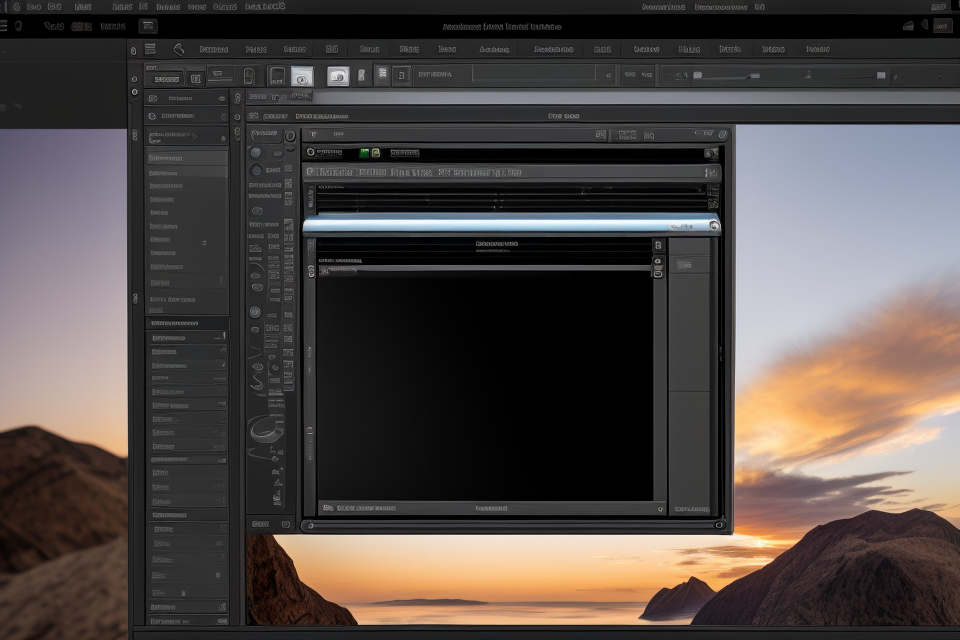Photography has come a long way since the invention of the first camera. With the advancement of technology, taking pictures has become more accessible, and so has the ability to edit and manipulate them. Photo software is a collection of programs that allow photographers to enhance, edit, and process their images. In this comprehensive guide, we will explore the world of photo software, including its definition, types, and applications. We will also delve into the features and benefits of using photo software, as well as the differences between paid and free versions. Whether you are a professional photographer or a hobbyist, this guide will provide you with a solid understanding of photo software and how it can improve your photography skills. So, let’s dive in and explore the fascinating world of photo software!
What is Photo Software?
Definition and Explanation
Photo software refers to computer programs designed to manipulate and enhance digital images. These programs can perform a wide range of tasks, from basic image editing to more advanced features such as color correction, retouching, and manipulation. Photo software can be used by professional photographers, graphic designers, and hobbyists alike to create, edit, and enhance digital images for various purposes.
There are many different types of photo software available, each with its own unique set of features and capabilities. Some of the most popular photo software programs include Adobe Photoshop, Lightroom, GIMP, and Canva.
Some of the key features of photo software include:
- Image editing tools: Photo software provides a variety of tools for adjusting and enhancing images, such as cropping, resizing, adjusting exposure, and applying filters.
- Layers: Many photo software programs allow users to work with layers, which allows for more complex and detailed image manipulation.
- Color correction: Photo software can help users adjust the color balance and saturation of an image to achieve a desired look.
- Retouching: Photo software can be used to remove blemishes, wrinkles, and other imperfections from portraits and other images.
- Manipulation: Photo software can be used to create composites, montages, and other types of manipulated images.
Overall, photo software is an essential tool for anyone looking to create, edit, or enhance digital images. With the right software and some practice, users can achieve professional-looking results and bring their creative vision to life.
Types of Photo Software
There are several types of photo software available in the market, each with its own unique features and capabilities. Some of the most common types of photo software include:
Image Editing Software
Image editing software is designed to enhance and modify digital images. These programs allow users to crop, resize, and adjust the brightness and contrast of images. They also provide tools for removing unwanted elements from photos, such as blemishes or red-eye. Examples of popular image editing software include Adobe Photoshop, GIMP, and Lightroom.
Photo Organizing Software
Photo organizing software is used to manage and categorize digital images. These programs help users to sort and label their photos, making it easier to find specific images later on. They also provide tools for batch processing, allowing users to apply the same adjustments to multiple images at once. Examples of popular photo organizing software include Adobe Lightroom, Aperture, and iPhoto.
Photo Printing Software
Photo printing software is designed to help users print their digital images onto physical media such as paper or canvas. These programs provide tools for customizing the print settings, such as the paper size and quality, and they often include features like photo enhancement and color correction. Examples of popular photo printing software include Adobe Photoshop Elements, Canon Easy-PhotoPrint, and HP Photosmart.
Photo Management Software
Photo management software is used to store, share, and collaborate on digital images. These programs provide tools for organizing and tagging photos, as well as features for sharing photos with others. They often include features like automatic backup and syncing, as well as tools for creating photo albums and slideshows. Examples of popular photo management software include Google Photos, Dropbox, and Flickr.
Understanding the different types of photo software available can help you choose the right tools for your needs, whether you’re a professional photographer or just a hobbyist looking to edit and share your photos.
Uses of Photo Software
Photo software refers to computer programs that are designed to edit, enhance, and manipulate digital images. These programs offer a wide range of tools and features that allow users to edit and manipulate digital photos in various ways.
Some of the most common uses of photo software include:
- Basic image editing: Photo software can be used to crop, resize, and adjust the exposure of digital images. This is useful for correcting common issues such as blurry photos or photos that are too dark or too light.
- Color correction: Photo software can be used to adjust the color balance of digital images. This is useful for correcting color casts or improving the overall color saturation of an image.
- Retouching: Photo software can be used to remove blemishes, wrinkles, and other imperfections from digital images. This is useful for creating more flattering portraits or for improving the overall appearance of a photo.
- Effects and filters: Photo software can be used to apply a wide range of effects and filters to digital images. This is useful for adding artistic flair to photos or for creating special effects such as vintage or black and white looks.
- Organization and management: Photo software can be used to organize and manage digital images. This is useful for keeping track of large collections of photos or for preparing images for printing or sharing.
Overall, photo software is an essential tool for anyone who wants to edit, enhance, or manipulate digital images. Whether you are a professional photographer or simply a hobbyist, photo software can help you to improve the quality of your photos and to create stunning images that you can be proud of.
How Photo Software Works
Overview of the Process
Photo software is designed to enhance, manipulate, and edit digital images. It works by using algorithms to process and analyze the data contained within the image file. These algorithms can be applied in various ways, from simple adjustments like brightness and contrast to more complex manipulations like removing objects or adding special effects.
The process of photo software typically involves several steps:
- Image Acquisition: The first step is to acquire the image file, which can be done through various means such as taking a photograph with a camera, scanning a print, or downloading an image from the internet.
- Image Processing: Once the image file is acquired, it is processed by the software. This involves analyzing the data contained within the image and applying the appropriate algorithms to enhance or manipulate the image as desired.
- Editing: After processing, the image is edited using various tools and features provided by the software. This can include adjusting the exposure, cropping, removing unwanted elements, adding filters or effects, and more.
- Exporting: Once the editing is complete, the final edited image is exported in a desired format, such as JPEG or PNG, for sharing or printing.
It’s important to note that different photo software may have variations in the above process, but the general steps remain the same. Additionally, some software may have more advanced features or capabilities, such as artificial intelligence-based image enhancement or virtual reality integration.
Steps Involved in Photo Editing Software
Photo editing software follows a series of steps to transform an image from its original state to a desired outcome. The steps involved in photo editing software can be broadly categorized into the following:
- Importing the Image
The first step in photo editing software is to import the image into the software. This can be done by clicking on the “Import” or “Open” button and selecting the image file from the computer’s storage. - Image Preview
Once the image is imported, the software displays a preview of the image. This allows the user to see the image in its current state and determine what changes need to be made. - Image Adjustments
The next step is to make adjustments to the image. This can include adjusting the brightness, contrast, saturation, and color balance of the image. The user can also crop the image, remove unwanted elements, and adjust the size and resolution. - Layering and Masking
Many photo editing software programs allow users to create layers and apply masks to different parts of the image. This enables the user to make selective changes to the image and create complex compositions. - Effects and Filters
The user can also apply effects and filters to the image to enhance its visual appeal. This can include adding vintage effects, creating black and white versions, or adding text and graphics. - Exporting the Image
Once the user is satisfied with the changes made to the image, the final step is to export the image. This can be done by clicking on the “Export” or “Save” button and selecting the desired file format and quality.
Overall, photo editing software follows a structured process to transform an image from its original state to a desired outcome. By understanding the steps involved in photo editing software, users can make the most of the tools and features available to them and create stunning images.
Examples of Popular Photo Editing Software
In today’s digital age, photo editing software has become an essential tool for photographers, graphic designers, and even casual users who want to enhance their images. With a plethora of options available, it can be overwhelming to choose the right software for your needs. Here are some examples of popular photo editing software that you may want to consider:
Adobe Photoshop
Adobe Photoshop is perhaps the most well-known photo editing software in the market. It is a powerful tool that allows users to manipulate and edit images in a variety of ways. From removing unwanted elements to adding special effects, Photoshop has it all. It also has a steep learning curve, but once you master it, you can create some truly stunning images.
GIMP
GIMP, or GNU Image Manipulation Program, is a free and open-source alternative to Photoshop. It offers many of the same features as Photoshop, including layering, color correction, and effects. GIMP is a great option for those who want to edit images without spending any money.
Lightroom
Adobe Lightroom is a photo management and editing software that is designed to help photographers organize and edit their images efficiently. It offers a streamlined workflow and includes features such as color correction, noise reduction, and sharpening. Lightroom is an excellent option for those who want to manage and edit large volumes of images quickly.
Photoshop Elements
Photoshop Elements is a more affordable version of Photoshop that is designed for casual users. It includes many of the same features as Photoshop, such as layering and effects, but with a simpler interface. Photoshop Elements is a great option for those who want to edit their images without the steep learning curve of Photoshop.
These are just a few examples of the many photo editing software options available. Each software has its own unique features and advantages, so it’s essential to choose the one that best suits your needs and skill level.
Features of Photo Software
Common Features Found in Most Photo Software
Photo software comes with a variety of features that make it easier to edit and enhance digital images. Here are some of the most common features found in most photo software:
- Image Editing Tools: This includes basic editing tools such as cropping, resizing, and rotating images. These tools allow users to adjust the brightness, contrast, saturation, and hue of images. They can also add filters, adjust color balance, and remove red-eye.
- Retouching Tools: These tools allow users to remove blemishes, wrinkles, and other imperfections from photos. They can also be used to remove unwanted objects or people from images.
- Layering Tools: Layering tools enable users to combine multiple images into a single file. This feature is useful for creating composite images or for adding text or graphics to photos.
- Effects and Filters: These tools allow users to add special effects and filters to images. This includes vintage filters, black and white effects, and various artistic effects.
- Navigation and Organization: Photo software typically includes tools for organizing and navigating through images. This includes the ability to create folders, tag images, and view thumbnails.
- Export and Sharing: Most photo software includes options for exporting and sharing images. This includes the ability to save images in various file formats, resize images for web use, and share images on social media platforms.
These are just a few of the most common features found in most photo software. Understanding these features can help you choose the right software for your needs and make the most of your digital images.
Advanced Features in Professional Photo Software
Advanced photo software is designed to provide professional photographers with a comprehensive set of tools to enhance their images. These tools are designed to be intuitive and user-friendly, while still providing advanced functionality.
One of the most important features of professional photo software is the ability to perform complex edits. This includes adjusting exposure, contrast, and color balance, as well as adding filters and effects. Professional photo software also includes tools for cropping, resizing, and retouching images.
Another key feature of professional photo software is the ability to work with multiple images at once. This is especially useful for photographers who need to edit large batches of images quickly and efficiently. Professional photo software allows users to batch process multiple images, apply the same set of edits to all of them, and save the results as a single file.
In addition to these core features, professional photo software also includes a range of advanced tools that are designed to meet the needs of professional photographers. These may include tools for creating panoramic images, HDR images, and even 3D images. Some professional photo software also includes advanced masking and layering tools, which allow users to create complex compositions from multiple images.
Overall, advanced features in professional photo software are designed to provide photographers with the tools they need to produce high-quality images quickly and efficiently. Whether you’re a professional photographer or simply a serious enthusiast, investing in professional photo software can help you take your photography to the next level.
Benefits of Using Photo Software
Improved Quality of Photos
One of the most significant benefits of using photo software is the improved quality of photos. Photo editing software can help you enhance the quality of your photos in various ways. Some of the ways in which photo software can improve the quality of your photos include:
Removing Unwanted Objects
Photo editing software can help you remove unwanted objects from your photos. This can be useful when you want to remove something that is distracting from the main subject of the photo, or when you want to create a more minimalist composition. There are various tools available in photo editing software that can help you remove objects from your photos, such as the clone stamp tool and the lasso tool.
Correcting Exposure
Photo editing software can also help you correct exposure issues in your photos. If your photos are underexposed or overexposed, you can use photo editing software to adjust the exposure and bring out the details in the shadows or highlights. This can help you create more balanced and natural-looking photos.
Enhancing Colors
Photo editing software can also help you enhance the colors in your photos. You can use photo editing software to adjust the colors of your photos, making them more vibrant or muted depending on your preference. You can also use photo editing software to add filters to your photos, which can help you create a specific look or mood.
Reducing Noise
Photo editing software can also help you reduce noise in your photos. Noise can occur in photos when the camera’s sensor is not able to capture enough light, resulting in a grainy or pixelated appearance. You can use photo editing software to reduce noise in your photos, resulting in a smoother and more natural-looking image.
Overall, photo editing software can help you improve the quality of your photos in many ways. Whether you want to remove unwanted objects, correct exposure issues, enhance colors, or reduce noise, photo editing software can help you achieve your desired results.
Time-Saving Tools
One of the most significant advantages of using photo software is the time-saving tools they provide. Here are some of the ways in which photo software can help you save time:
- Batch processing: With photo software, you can process multiple images at once, saving you hours of manual work. For example, you can resize, crop, and adjust the exposure of multiple images with just a few clicks.
- Automated corrections: Many photo software programs have automated correction features that can quickly fix common issues like red-eye, lens distortion, and color imbalance. This means you don’t have to spend time manually correcting each image.
- Presets and shortcuts: Photo software often includes presets and shortcuts that allow you to quickly apply common edits like contrast, saturation, and sharpness. This can save you time and effort by eliminating the need to manually adjust each image.
- Non-destructive editing: Non-destructive editing means that you can make changes to an image without affecting the original file. This allows you to experiment with different edits without worrying about losing data or having to start over.
Overall, the time-saving tools provided by photo software can help you work more efficiently and productively, allowing you to focus on the creative aspects of photography rather than spending hours on manual editing tasks.
Creative Freedom
Photo software offers photographers a plethora of tools to unleash their creativity and transform their images in ways that were once impossible. Here are some of the benefits of using photo software to enhance your creative freedom:
- Editing and Retouching: With photo software, you can easily edit and retouch your images to create the perfect shot. From removing blemishes and wrinkles to adjusting the lighting and color balance, the possibilities are endless.
- Experimentation: Photo software allows you to experiment with different effects and styles, enabling you to explore new creative avenues. Whether you want to create a vintage look or add a dramatic touch to your images, you can do so with ease.
- Customization: You can customize your images to your liking, making them truly unique. From changing the size and orientation to adding text and graphics, you have complete control over your images.
- Innovation: With photo software, you can push the boundaries of photography and come up with new and innovative ideas. From creating 3D images to adding special effects, the possibilities are endless.
By using photo software, you can unleash your creativity and bring your vision to life. Whether you’re a professional photographer or a hobbyist, photo software offers a powerful toolset to help you achieve your creative goals.
How to Choose the Right Photo Software
Factors to Consider When Choosing Photo Software
When choosing photo software, it is important to consider several factors that will help you make an informed decision. These factors include:
- Functionality: Consider the features and functionality of the software. Determine whether the software can perform the tasks you need it to do, such as editing, retouching, and organizing your photos.
- Ease of Use: The software should be easy to use and navigate. Look for software with an intuitive interface and user-friendly controls.
- Compatibility: Consider whether the software is compatible with your operating system and other software you may be using.
- Cost: Determine the cost of the software, including any subscription fees or additional costs for upgrades or add-ons.
- Reputation: Research the reputation of the software and the company that produces it. Look for reviews and ratings from other users to determine the quality and reliability of the software.
- Customization: Consider whether the software can be customized to meet your specific needs. Look for software that can be tailored to your workflow and preferences.
- Support: Determine the level of support offered by the software manufacturer. Look for software that comes with a user manual, tutorials, and a customer support team that can assist you with any issues you may encounter.
By considering these factors, you can choose photo software that meets your needs and helps you to edit, organize, and share your photos with ease.
Popular Photo Software Options and Their Features
When it comes to choosing photo software, there are several options available, each with its own unique features and capabilities. Here are some of the most popular photo software options and their features:
Adobe Photoshop
- Layer-based editing
- Advanced retouching and masking tools
- Support for multiple file formats
- Large and active community with tutorials and resources
GIMP
- Free and open-source
- Similar to Photoshop with comparable features
Canva
- User-friendly interface
- Design templates and graphics
- Basic photo editing tools
- Collaboration features for teams
Skylum Luminar AI
- AI-powered editing tools
- Sky replacement and structure tools
- Accent AI to enhance specific parts of an image
- Fast and efficient performance
Affinity Photo
- Non-destructive editing
- RAW image processing
- Affordable price point
Choosing the right photo software depends on your specific needs and preferences. Consider factors such as your level of experience, the features you need, and your budget when making your decision.
Tips for Beginners in Choosing Photo Software
When it comes to choosing photo software, beginners may feel overwhelmed by the options available. However, by considering a few key factors, the process can be simplified. Here are some tips for beginners in choosing photo software:
1. Consider Your Skill Level
Beginners should consider their skill level when choosing photo software. If you are new to photo editing, it may be best to choose software that is user-friendly and easy to navigate. Look for software with clear instructions and tutorials to help you get started.
2. Determine Your Editing Needs
Consider your editing needs when choosing photo software. Do you want to edit basic photos or create more complex designs? Some photo editing software is better suited for basic edits, while others offer more advanced features for more experienced users.
3. Compare Pricing and Features
Compare pricing and features of different photo editing software to find the best value for your needs. Look for software that offers a free trial or a basic version with limited features to try before committing to a paid plan.
4. Read Reviews and Ratings
Read reviews and ratings of different photo editing software to get an idea of the pros and cons of each option. Look for software that has a high rating from multiple sources and read user reviews to see what others have experienced with the software.
5. Consider Compatibility
Consider compatibility when choosing photo software. Make sure the software you choose is compatible with your device and operating system. If you plan to use the software on multiple devices, ensure that it is available on all of them.
By considering these tips, beginners can make an informed decision when choosing photo software that meets their needs and skill level.
Recap of Key Points
When choosing photo software, it’s important to consider several key factors to ensure that you select the best tool for your needs. Here’s a recap of the main points to keep in mind:
- Determine your needs: Identify what you want to achieve with the software, whether it’s basic editing, advanced editing, or photo organization.
- Compatibility: Make sure the software is compatible with your operating system and camera.
- Features: Consider the specific features you need, such as editing tools, organizational tools, or printing capabilities.
- Ease of use: Choose software that is easy to navigate and use, even if you’re not a professional photographer.
- Cost: Consider the cost of the software, including any subscription fees or upgrade costs.
- Reputation: Research the reputation of the software and the company that produces it, looking for reviews and feedback from other users.
- Support: Look for software that offers good customer support, including documentation, tutorials, and forums.
By taking these factors into account, you can choose photo software that meets your needs and helps you get the most out of your photography.
Final Thoughts on Photo Software
When it comes to choosing the right photo software, there are a few key things to keep in mind. First and foremost, it’s important to consider your own needs and goals as a photographer. What type of editing do you want to do? What features are most important to you? Once you have a clear idea of what you’re looking for, you can start to narrow down your options and find the best software for your needs.
Another important factor to consider is the cost of the software. Some programs can be quite expensive, while others are more affordable. It’s important to find a balance between cost and functionality that works for you.
Finally, don’t forget to take advantage of free trials and demos. This can be a great way to try out different programs and see which one works best for you before making a final decision.
Overall, the key to choosing the right photo software is to take the time to research your options and find the program that best meets your needs and budget. With the right software, you can take your photography skills to the next level and create stunning images that you’ll be proud to share with others.
FAQs
1. What is photo software?
Photo software refers to computer programs that are designed to manipulate, edit, and enhance digital images and photographs. These programs can be used to perform a wide range of tasks, from basic image editing and retouching to more advanced tasks such as image restoration, color correction, and creative effects.
2. What are some examples of photo software?
There are many different photo software programs available, both free and paid. Some popular examples include Adobe Photoshop, Lightroom, GIMP, Pixlr, and Canva. Each program has its own unique features and capabilities, so it’s important to choose the one that best suits your needs.
3. What can photo software be used for?
Photo software can be used for a variety of purposes, including basic image editing, photo retouching, color correction, image restoration, and creative effects. Some programs also offer more advanced features such as image analysis, graphic design, and video editing.
4. How do I choose the right photo software for me?
Choosing the right photo software depends on your specific needs and goals. Consider factors such as the type of editing you need to do, the format of your images, the level of control you want over your edits, and your budget. It’s also a good idea to try out a few different programs and see which one you feel most comfortable using.
5. How do I learn to use photo software?
There are many resources available for learning how to use photo software, including online tutorials, video courses, and in-person classes. Many software programs also come with comprehensive user guides and tutorials that can help you get started. Practice is also key, so don’t be afraid to experiment and try out different techniques.